The following is a guide was made by this guy for designing gears in sketchup I recomend a visit to Capolight Electronics Projects. Thas have good materias about 3D Printeter and other interesting projects.
A collection of spur gears can be downloaded from the 3d warehouse.
First step is download the involute gear plugin and copy it to your sketchup plugin directory. This plug-in was not produced by me and all credit goes to Cadalog Inc for writing this very useful tool. Open sketchup and choose ‘Involute Gear’ from the draw menu. From the dialogue box you are presented with three options.
-
Number of Teeth.
The number of teeth on your small gear (pinion gear) relative to your large gear (gear wheel) will determine the gear ratio. However, your gear with more teeth would need need to be twice the size in order to have the same sized teeth.
Try and select the highest number of teeth possible for your aplication. Have no less than 12 teeth and try to avoid a gear ratio any higher than 1:6.
-
Pressure Angle.
The pressure angle effects the geometry of the gear teeth. A low pressure angle (14.5) is normally used with high number of teeth (40+) and will give a greater contact area but lead to increased noise and backlash. I would recomend sticking to a pressure angle of 20. What ever pressure angle you choose, make sure it is constant among all gears used together.
-
Pitch Radius.
This is not the outermost radius of the gear (the root circle). The pitch radius is the distance from the centre of the gear to the ‘pitch point‘, the point of contact between the two gears.
As such, the outermost radius of the gear for a fixed pitch radius will change for different numbers of teeth. However, no matter the number of teeth, the ‘pitch point’ will remain constant for all gears.
For example, lets say you have a small gear with 10 teeth and a pitch radius of 10mm. If you wanted a ratio of 1:3 then your large gear would need 30 teeth and pitch ratio of 30mm.
Once you are comfortable with these settings its quite simple to make a range of different gears. I promise aboard this topic time by time
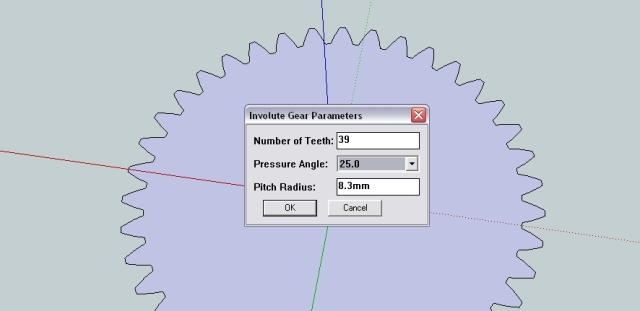
Meu caro,
Muitíssimo obrigado por esta postagem sobre como desenhar engrenagens no sketchup. Vc não tem idéia de como suas postagens ajudam não só a mim como a várias outras pessoas que conheço. Então, por mim e por elas, aceite nossos sinceros agradecimentos.
Mauro
This seems a simpler way of making involute than in other cad packages